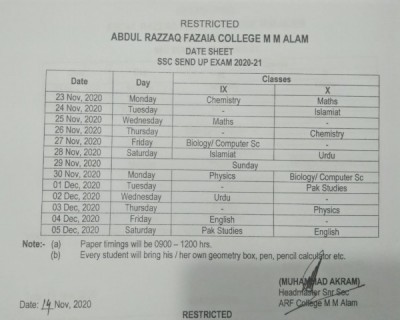Online Send-up Exams of Class IX & X
Date: 2020-11-23 - 2020-12-05Time: - 9:00 AM
Location: ARFC M M ALAM
PROCEDURE HOW TO ATTEMPT SELF ASSESSMENT PAPER :
1. Paper will be uploaded by the teacher on Google Classroom.
2. There will be one classroom for each subject.
3. Students will open their respective Google Class Room at the time of paper (0900 Hrs) and join their respective subject teacher on ZOOM at the same time.
4. Student will go to classwork and click on respective paper.
5. Students are directed to set the camera in a way that shows their answer sheets and themselves.
6. After 40 mins, teacher will start a new meeting and students will re join.
7. At the end of paper timings (1230 hrs), students will take the picture of paper and send these pictures with numbered sheets on respective Google Classroom.
HOW TO SUBMIT PAPER:
1. Under the heading your work, select attach files
2. Then select the pictures of answer sheets and upload your work.
3. Students are to write their names, sections and IDs on every sheet of paper and write only on one side of the answer sheet.